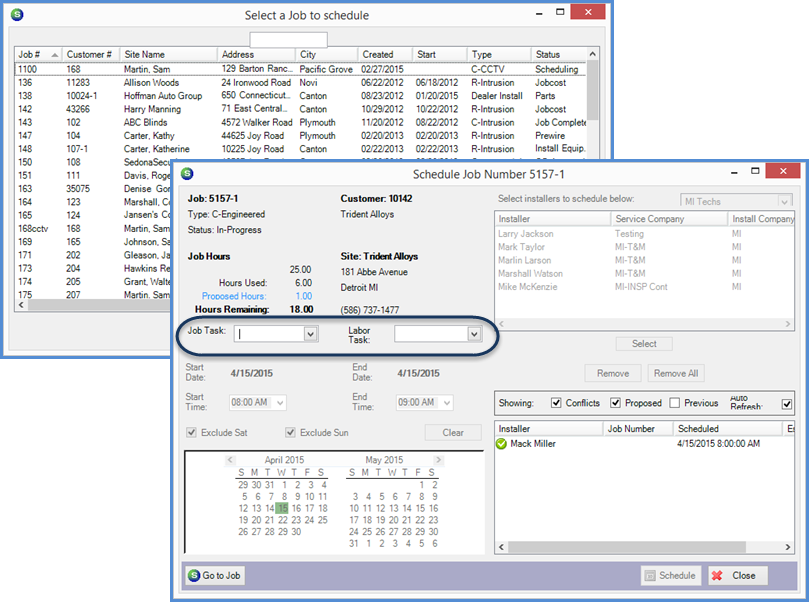
SedonaSchedule SedonaSchedule Designed Functionality The Ribbon
The Ribbon (continued)
Calendar Options Ribbon Group
New Appointment Radio Buttons - Job
This option is used to schedule a Job Appointment.
When selecting the Job option then double clicking on a Technician Time Slot within the Schedule Board, the list of open Jobs will be displayed from which to select the Job number for the appointment.
Once the Job Number has been selected, the Job Appointment scheduling form will be displayed for data entry. Once saved, the Job Appointment will appear on the Schedule Board.
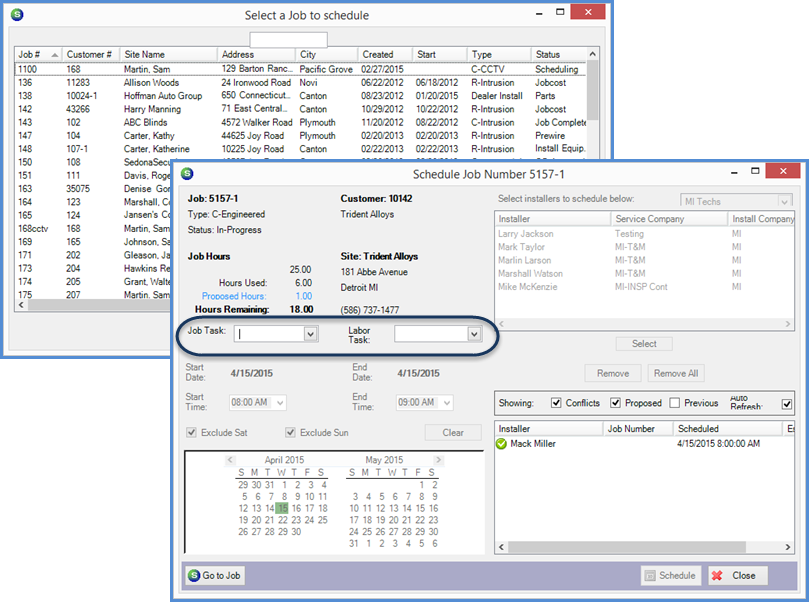
25224
Previous Page Page 46 of XXX Next Page