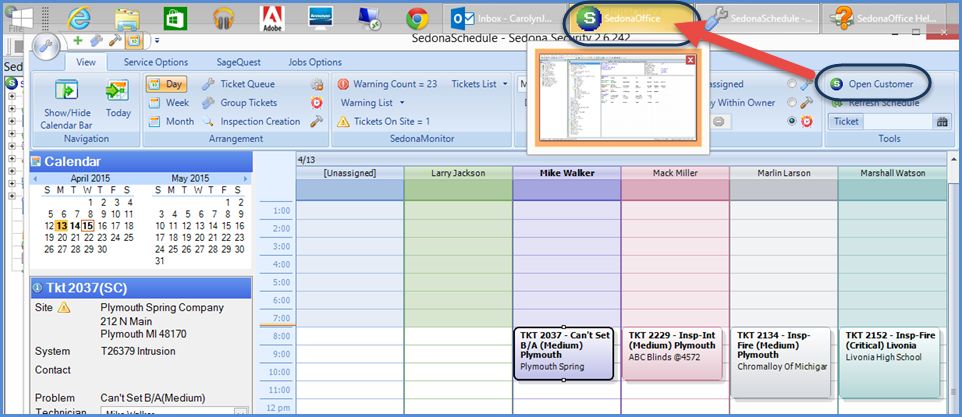
SedonaSchedule SedonaSchedule Designed Functionality The Ribbon
The Ribbon (continued)
Tools Ribbon Group
Open Customer
A Customer Explorer record may be accessed from SedonaSchedule using two methods:
·Viewing a Ticket - While viewing a Ticket if the User clicks the Open Customer button, the SedonaOffice main application icon will begin to blink on the taskbar of the workstation. Clicking on the blinking icon will open SedonaOffice where the Customer Explorer will be displayed for the Ticket currently being viewed.
·Click on Appointment - Within the Schedule Board, if the User clicks once on an Appointment then clicks the Open Customer button, the SedonaOffice main application icon will begin to blink on the taskbar of the workstation. Clicking on the blinking icon will open SedonaOffice where the Customer Explorer will be displayed for the Ticket currently being viewed.
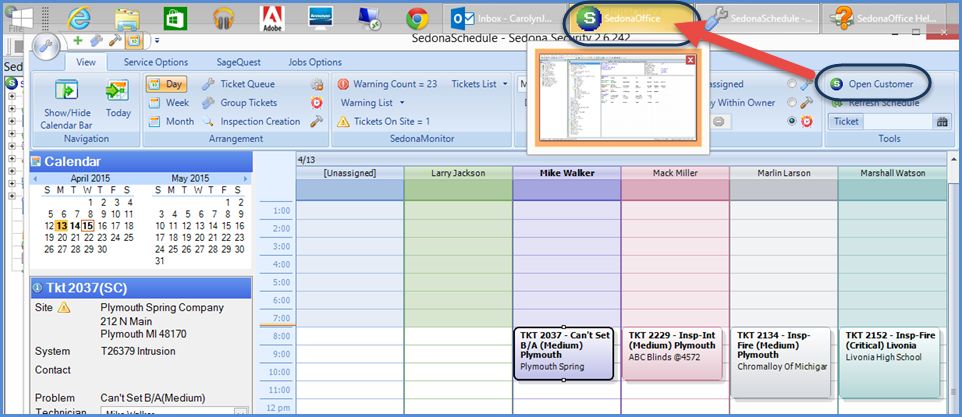
25232
Previous Page Page 49 of 51 Next Page