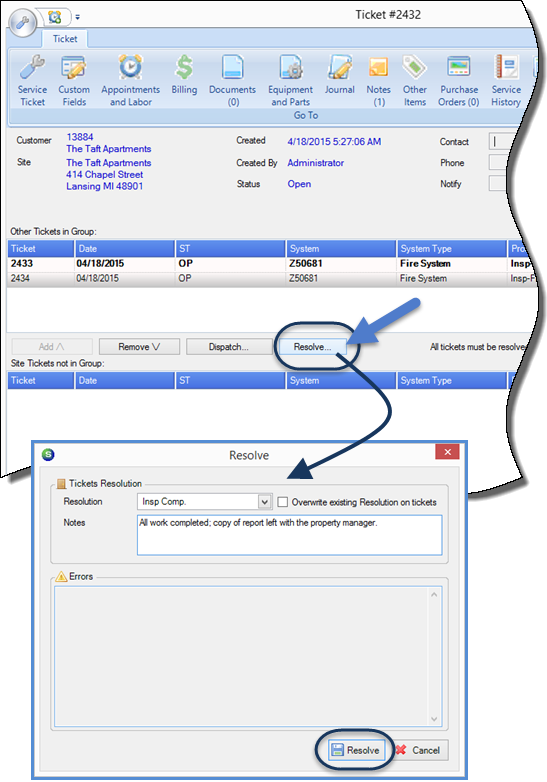
SedonaSchedule SedonaSchedule Designed Functionality Group Tickets
Group Tickets Functionality (continued)
Group Tickets Invoicing
Group Tickets may only be invoiced from the Master Ticket of the Group. Before an invoice can be created, all appointments must be fully dispatched.
Invoicing Group Tickets is a three-step process:
·Resolve the Group Tickets - this is done from the Master Ticket of the group by clicking on the Group Tickets button [from the ticket]. This will mark all Tickets in the group with the same resolution code.
·Create a Preview Invoice - this gives the User an opportunity to make any corrections before the actual invoice is posted.
·Create Invoice & Close - if satisfied with the preview invoice, clicking a button will create the invoice and set the status to all tickets in the group to Closed.
Resolve the Group Tickets
From the Group Ticket button on the Ribbon, click on the Resolve button. The Resolve form will be displayed to select a Resolution code and enter any notes; click on the Resolve button at the bottom of the form when finished.
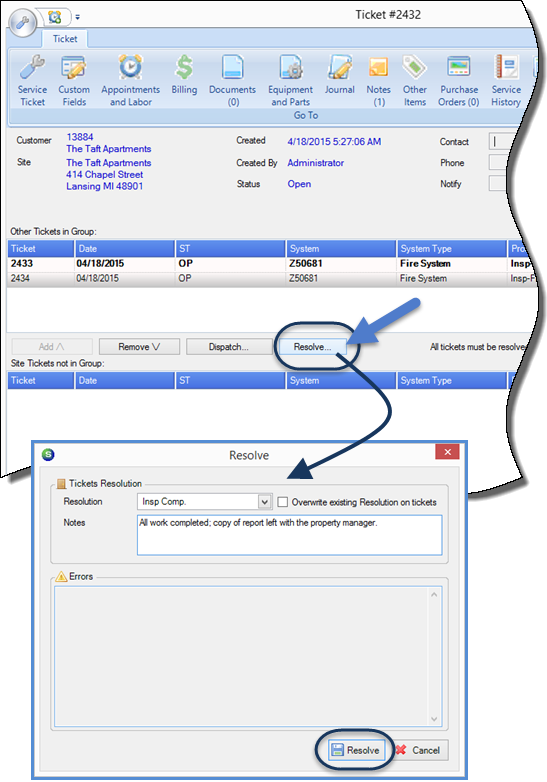
25335
Previous Page Page 6 of 7 Next Page