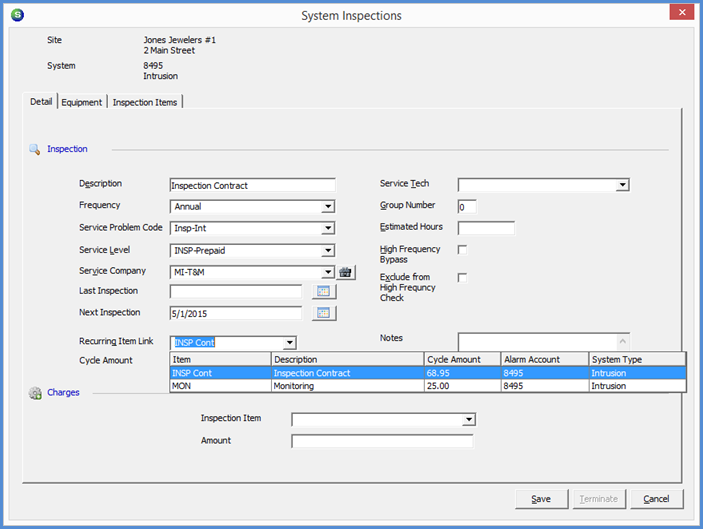
SedonaSchedule SedonaSchedule Designed Functionality Inspections
Inspections
Inspection Record Setup (continued)
Recurring Linked Inspection
Fill in all the fields on the left side of the form Description through Next Inspection Date. In the Service Level field, make certain to select a Service Level that is flagged to link to RMR. If you selected the appropriate Service Level type, two new fields will be displayed below the Next Inspection Date field: Recurring Item Link and Cycle Amount. If you do not see these two fields, you have not selected the correct type.
Notes field: You may enter up to 256 characters into this field. This typically special instructions for the Inspector. Each time an Inspection Ticket is generated, this text will be added to the Ticket Notes form.
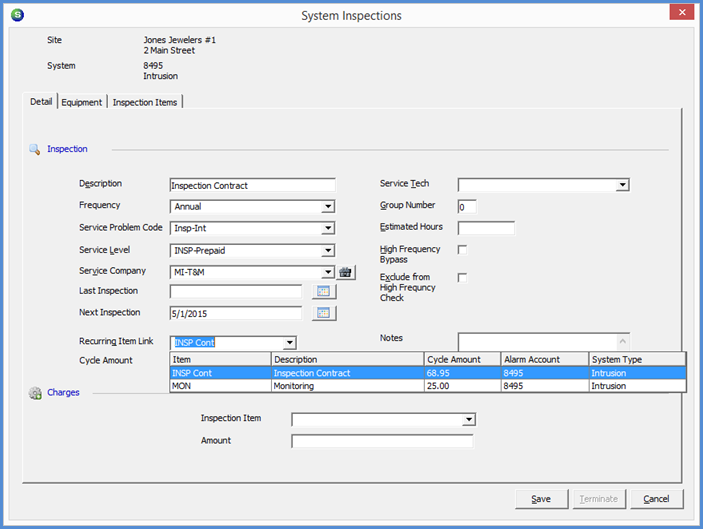
FRM 25020
Previous Page Page 7 of 8 Next Page