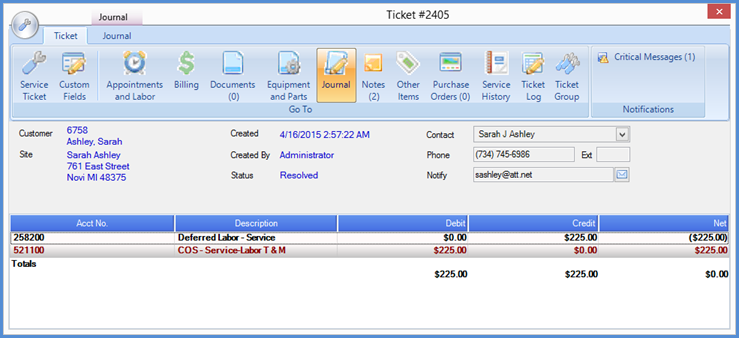
SedonaSchedule SedonaSchedule Designed Functionality Ticket Design
Ticket Design
Journal (continued)
Journal Summary
Selecting this option will list each unique G/L Account Number and total amounts posted to the account for transactions associated with the Ticket.
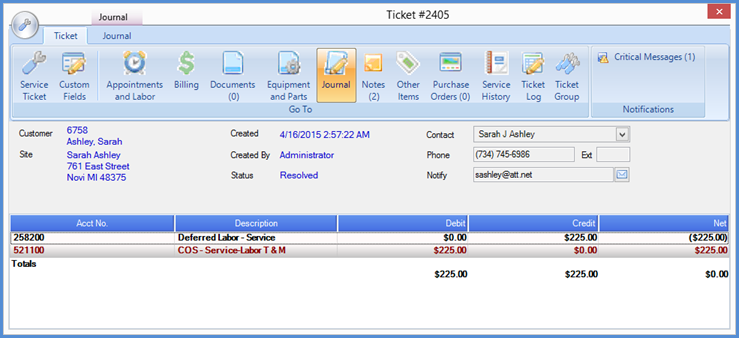
FRM 25014-2
Parts Reconcile
The Parts reconcile option lists the Parts used on the Ticket and indicates whether the part has been issued to the ticket. If your company is using WIP for Parts, as soon as a Part is added to the Ticket, Inventory will be relieved (credited) and your Parts WIP account will be debited. When the Ticket is Invoiced or Closed, the WIP account clears to your Parts COGS account.
For Parts that were ordered on a Purchase Order and have been received [direct expense], the Issued Quantity on the Parts Reconcile list will be updated with the received quantity. For Parts that will be issued from the Technician’s Warehouse, the part Issue transaction will occur [depending on your company settings in SedonaSetup] when the invoice is created or when the Ticket is closed.
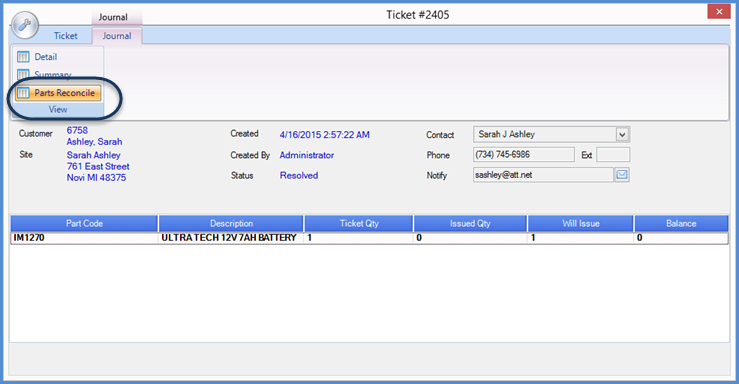
FRM 25014-3
Previous Page Page 12 of 18 Next Page