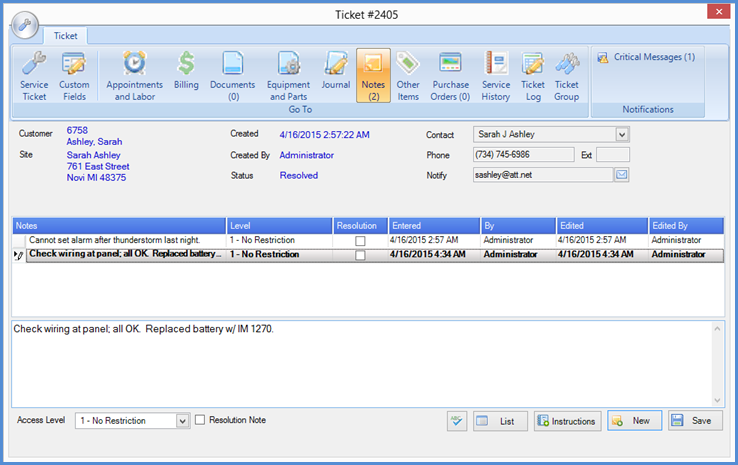
SedonaSchedule SedonaSchedule Designed Functionality Ticket Design
Ticket Design
Notes
Notes may be added to a ticket at any time; even for closed tickets. The Notes form is divided into two tiers; previously saved notes display in the upper tier and the lower tier is used to enter new notes. Each Note saved to the Ticket contains a security access level; this is selected by the User. Each Note entered may be up to 1,024 characters in length, however, Notes that are marked as the Resolution Note to print on the customer's invoice will truncate to 256 characters on the invoice.
Level 1 - No Restriction: Users with access to level 1 are able to view these Notes. If your company is using SedonaWeb (product which allows your customers access to their account via the web), customer's will be able to view all level 1 Notes.
Level 2 - Customer Restricted: Users with access to level 2 Notes will be able to view all level 1 and 2 Notes. Customer's logging in with SedonaWeb will not be able to see level 2 Notes.
Level 3 - Management Level: Users with access to level 3 will be able to view all level 1, 2 and 3 Notes. These are the most restricted Notes typically reserved for management and executive staff.
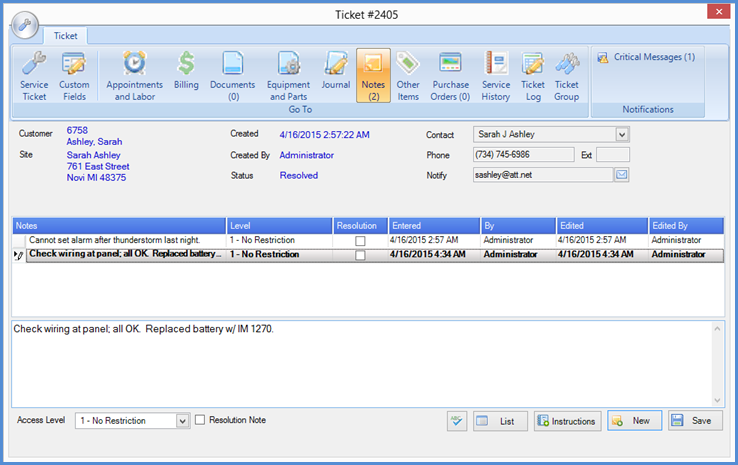
FRM 25015
Previous Page Page 13 of 18 Next Page