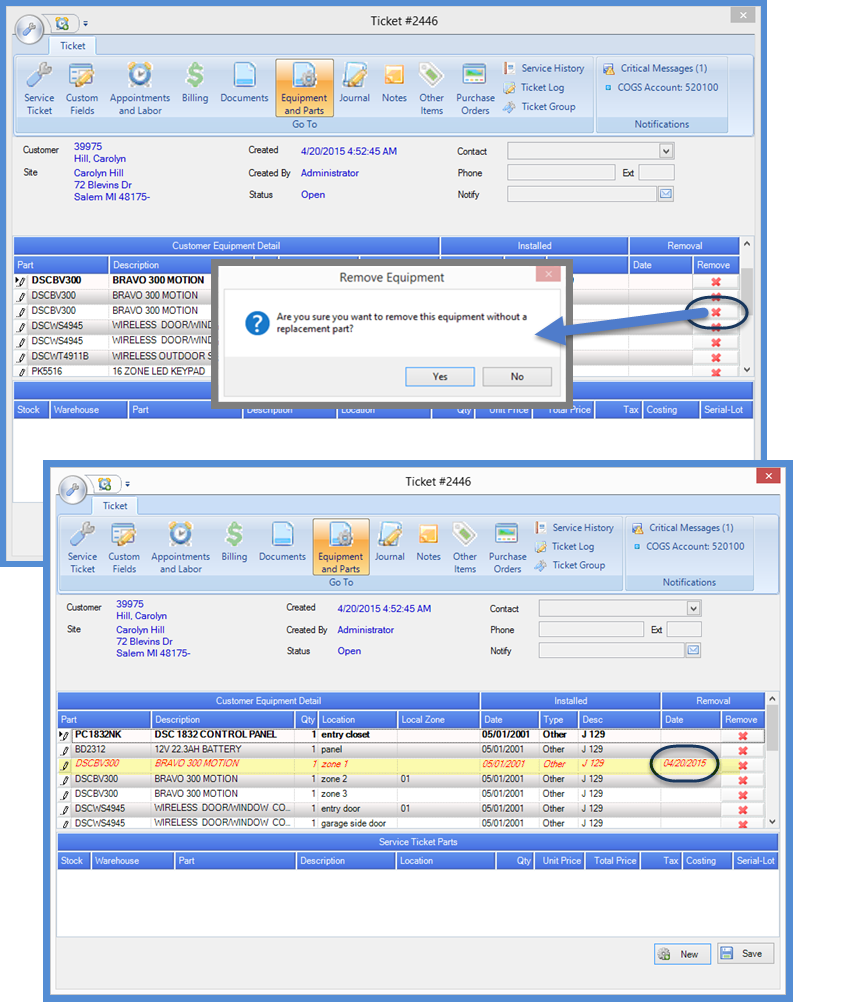
SedonaSchedule SedonaSchedule Processing Transactions Removed Parts
Removed Parts
Removing Parts from the Ticket Equipment List
To remove a part listed in the Customer Equipment Detail, click on the red X at the right of the part that is being removed from the Equipment list. A confirmation message will be displayed; make certain you have selected the correct equipment line before clicking the Yes button.
Once you have confirmed the part removal, the font color of part removed in the upper tier (Customer Equipment Detail) will turn red and today’s date will display in the Removal Date column.
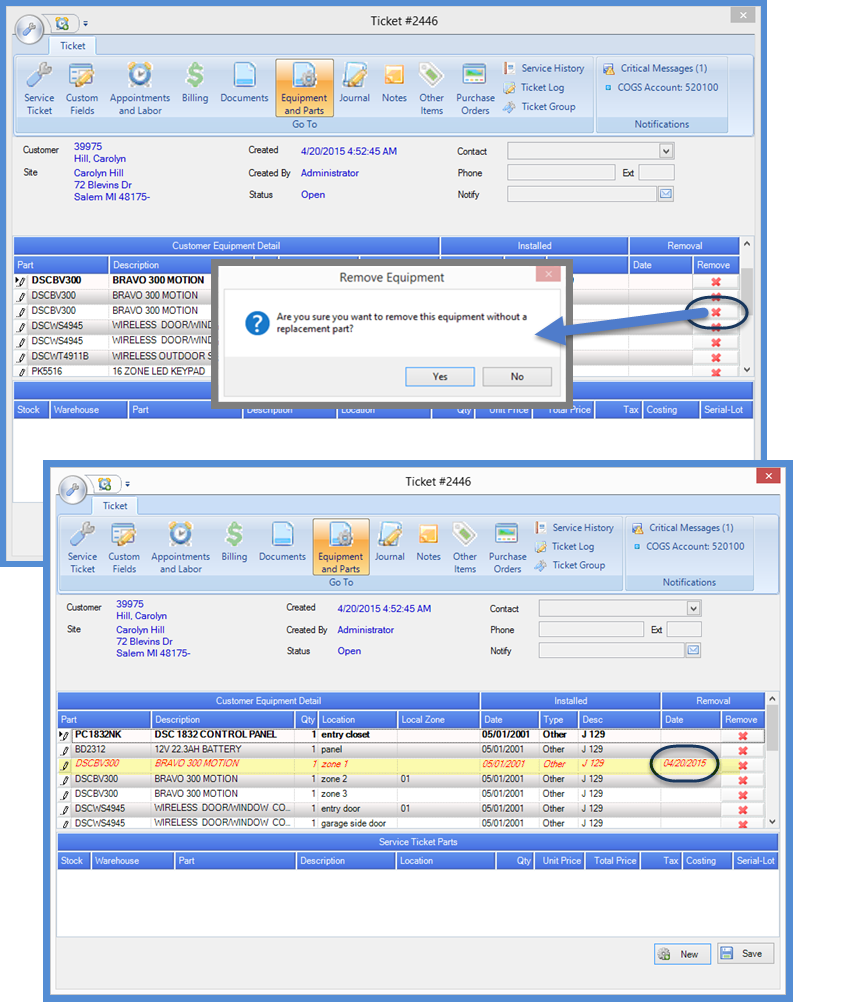
25641
Previous Page Page 2 of 3 Next Page