This Dispatching method is used If your Technicians call-in, email or text the office as they are arriving and departing from appointments throughout the day. An office staff member will mark the dispatch times as the information is received from the Technicians.
Dispatch the Technician to the Appointment
Once it is known the Technician is on the way to the appointment, within the Schedule Board, click once on the Ticket Appointment, then in the Ticket Detail Viewer, click on the blue button to the right of the Dispatched Date/Time area. On the Ticket Detail Viewer, the exact date and time it is when clicking the blue button will populate the Dispatched fields. The background color of the Appointment on the Schedule Board will change to Blue.
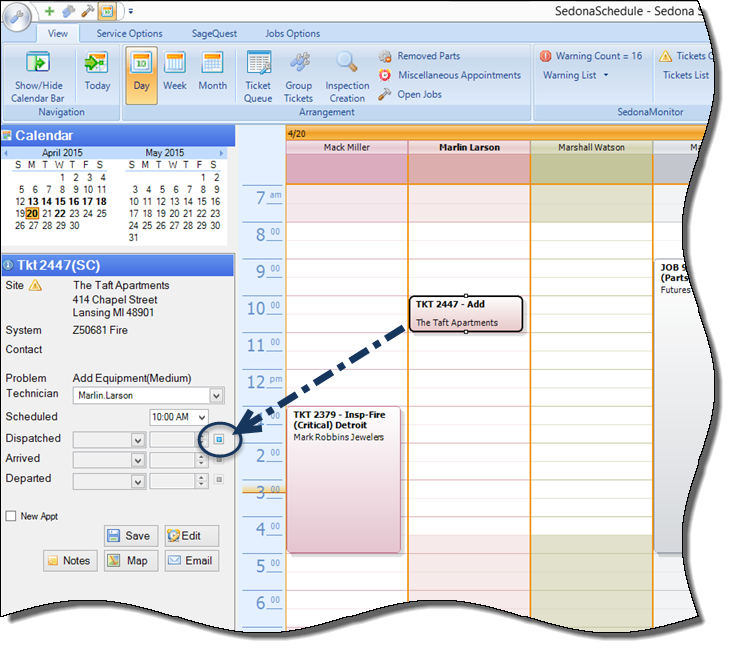
25722
Page 1 of 4 Next Page