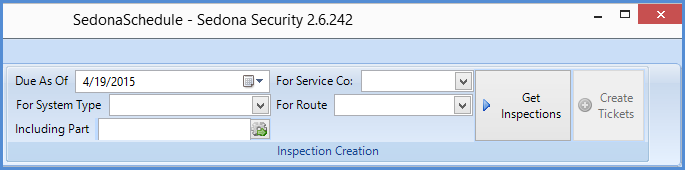
SedonaSchedule SedonaSchedule Processing Transactions Inspection Ticket Generation
Inspection Ticket Generation
Create the Inspection List (continued)
Inspection Creation Filter Options
Below is a list of the Filter Options; you may select one or many options depending on which Inspection Tickets you wish to display in the Inspections List. The only required field is the Due As Of date.
Due As Of - From the Calendar icon, select the date through which you want to see a list of up-coming inspections.
For System Type - If you want to generate Inspection Tickets for one specific System Type, then make a selection from the drop-down list; otherwise all System Types will be considered in the program selection process. If no selection is made in this field, all System Types will be considered.
Including Part - If you have created a list of equipment to inspect on your Inspection records setup, you may filter on a particular part number found in the Inspection records setup. For example you may want to inspect all systems where a particular panel is contained in the Inspection Equipment list.
For Service Co - You may select a single Service Company or all Service Companies will be considered if no selection is made.
For Route - If your company is using Route Codes, you may select one particular Route or all Routes will be considered if no selection is made.
Once the desired options have been selected, click the Get Inspections button.
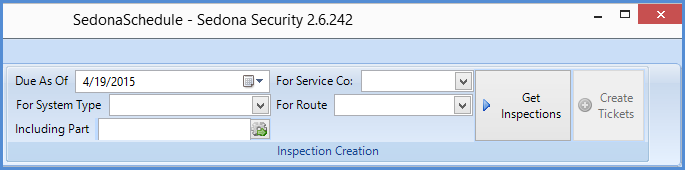
25804
Previous Page Page 3 of 5 Next Page