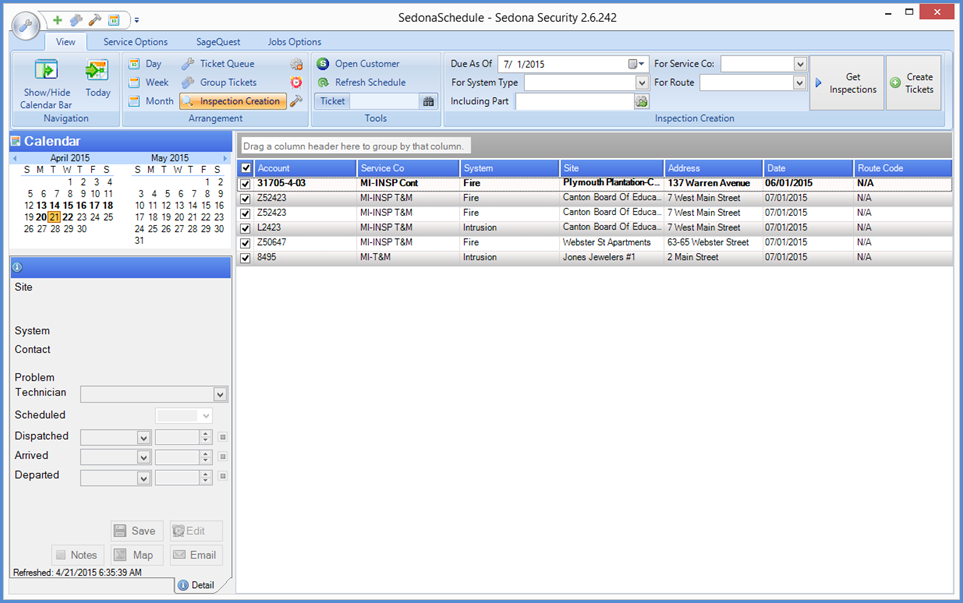
SedonaSchedule SedonaSchedule Processing Transactions Inspection Ticket Generation
Inspection Ticket Generation
Create the Inspection List (continued)
After clicking on the Get Inspections button, a list of all Inspection Records meeting the criteria entered will be listed below the ribbon. You may review the list, then select either all of the records by checking the box at the top of the list in the Select column, or check the box to the left of individual Inspection Records, or check the select all, then de-select any records where you do not want to generate an Inspection Ticket a this time. If any Inspection Records are not checked, the next time you return to this form to generate Inspection Tickets, these records will appear in the list.
Once all the desired Inspections are checked, click on the Create Tickets button on the ribbon.
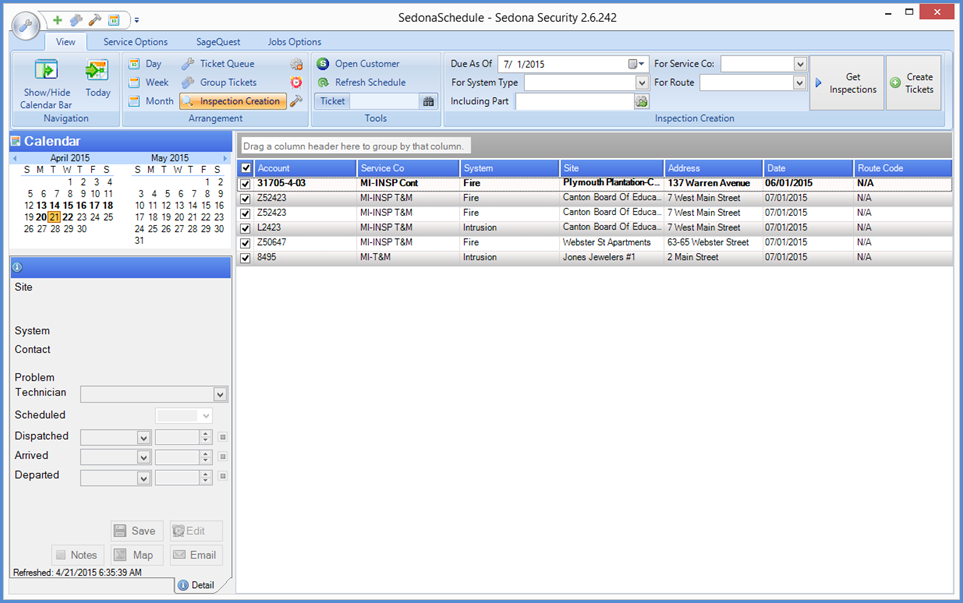
25806
Previous Page Page 4 of 5 Next Page