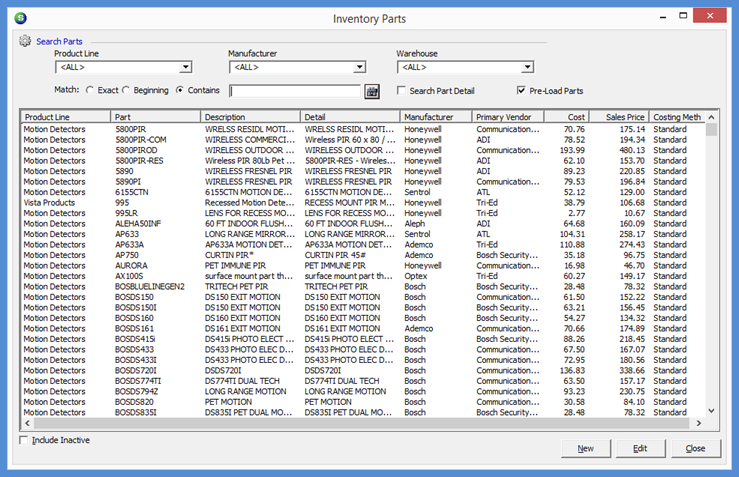
Editing Part Setup (continued)
Editing a Part from the Parts Search Form
The setup information for a Part may be edited if the User has the appropriate security permissions granted.
1. Navigate to the Main Application Menu and select the Parts option from the Inventory module.
2. The Inventory Parts search form will be displayed. Locate the part to be edited; highlight the part (click once on the part number within the list) then click the Edit button located at the lower right of the form.
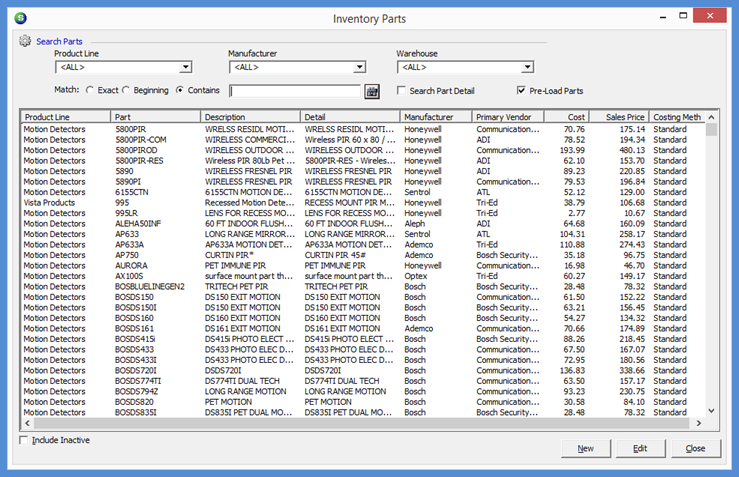
FRM 7000
Previous Page Page 2 of 4 Next Page