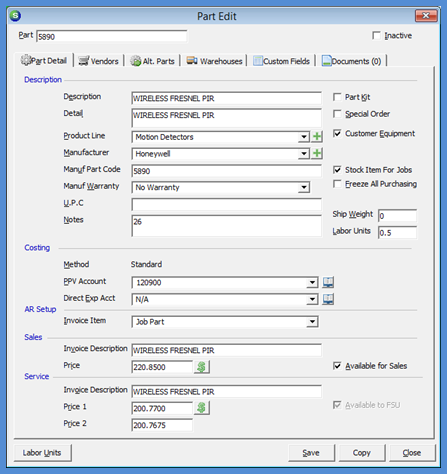
Editing Part Setup (continued)
Editing a Part from the Parts Search Form (continued)
3. The Part will be displayed in edit mode. You may add or modify information on any of the setup forms, with one exception. If there has been any activity on the Part, the Costing Method may not be changed; the field will be dimmed-out.
If adding a new Vendor to the Vendors form or adding a Part to the Alt. Parts form or adding a new Warehouse to the Warehouses form, make certain to click the Save button at the bottom of the Part Edit form to save the additions to the Part record.
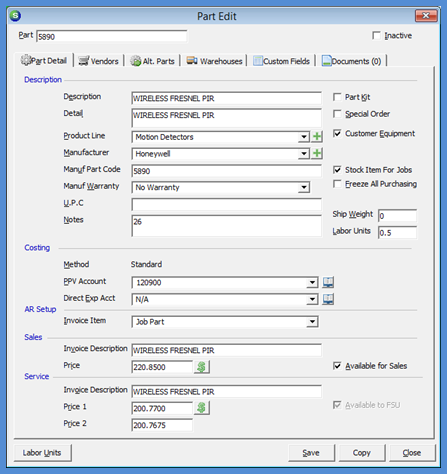
FRM 7031
Previous Page Page 3 of 4 Next Page