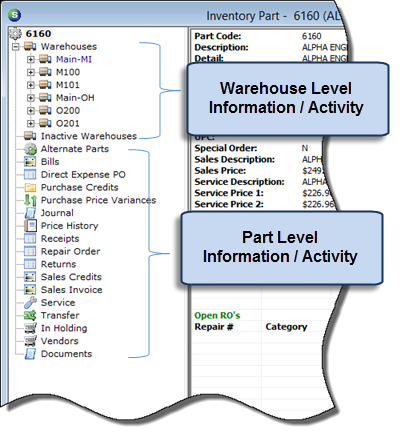
Inventory Parts Parts Explorer Part Tree
The Part Tree
The Part Menu Tree is comprised of two major sections; the Part and Warehouse Information/Activity section and the Part Information/Activity section. When expanding the tree of one Warehouse, a list of options for the warehouse is displayed. As each option within the Warehouse tree is selected, the Active Pane will display activity information available for that particular warehouse. Below the Warehouses list on the tree are many of the same tree options that are displayed within a Warehouse menu tree; when these tree options are selected, the information displayed in the Active Pane is the cumulative information for all Warehouses for the Part. Follow the links below for detailed information related to each Part Menu Tree section.
Warehouse Level Tree Options Part Level Tree Options
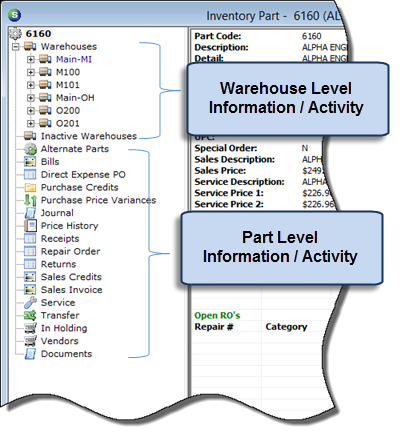
7082-1