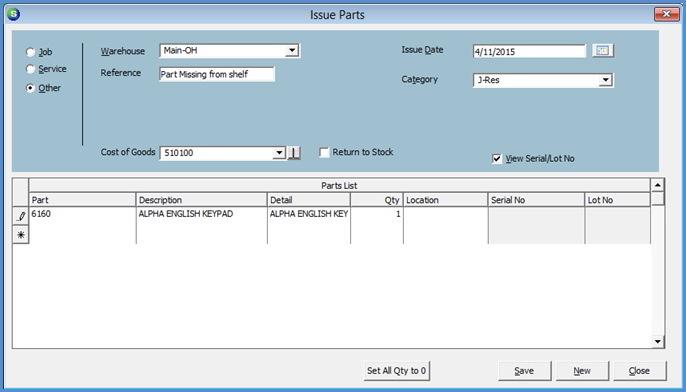
Inventory Issues & Returns Miscellaneous Part Issue
Miscellaneous Parts Issue
1. Navigate to the Main Application Menu and select the Issues/Returns option from the Inventory module.
2. The Issue Parts form will be displayed. Fill in the information in the header section of this form; see the data entry field definitions on the next page.
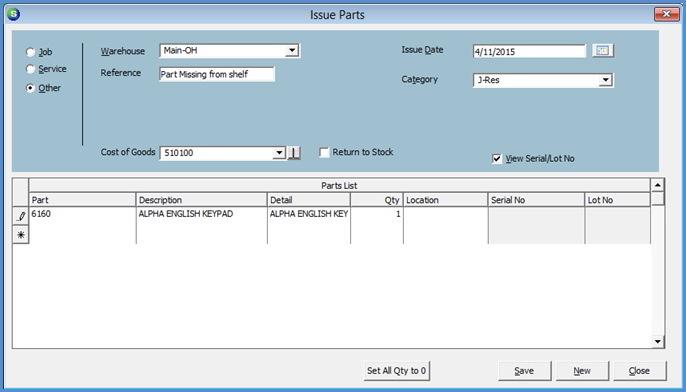
7305-1
Page 1 of 2 Next Page