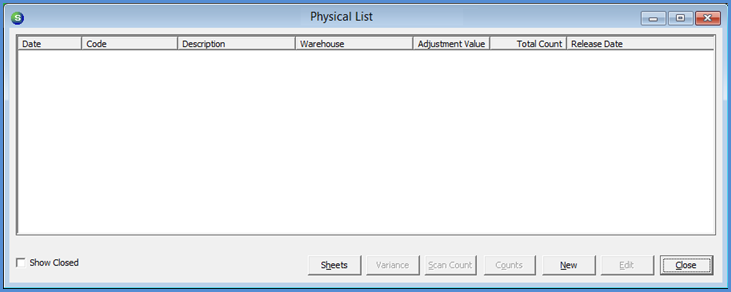
Inventory Performing a Physical Inventory
Performing a Physical Inventory
Count Day - Create the Physical Inventory Records
On the day of or the evening before the count, you will create the Physical Inventory record for each warehouse being counted. The date selected on the Physical record will be the date the warehouse becomes locked. No transactions may be processed until the Physical is released.
When creating the Physical Inventory record, make certain to select the desired sorting options. This is the order in which the parts will print on the count sheets and be displayed in the data entry form when entering the actual parts counted. There are three sorting option levels from which to select.
1. Navigate to the Main Application Menu and select the Physical Inventory\Adjustments option from the Inventory module.
2. The Physical List form will be displayed; click the New button located at the lower right of the form.
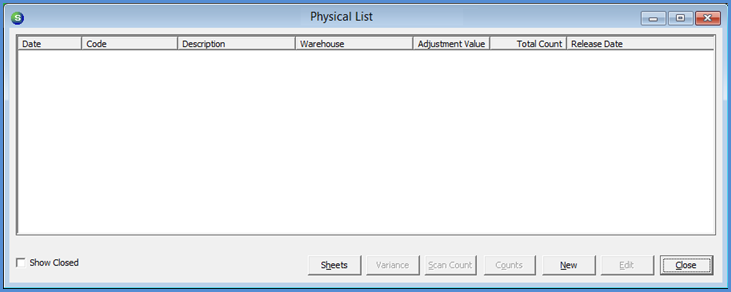
FRM 7012-1
Page 1 of 13 Next Page