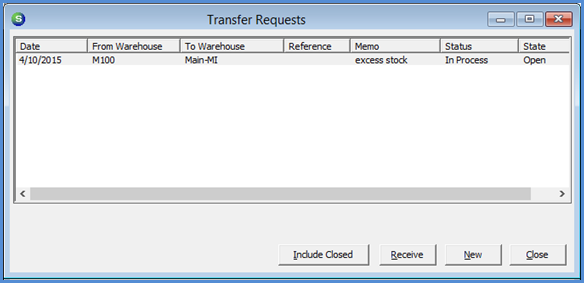
Inventory Transfers Transfer Request From the Inventory Module
Creating a Transfers Request from the Inventory Module
1. To begin a new Transfer Request, navigate to the main application menu, select the Inventory module, then click on the Transfers option within the Inventory menu tree.
2. The Transfer Requests (list) will be displayed. Click on the New button located at the bottom of the list.
3. The Transfer Request form will be displayed. Continue on to the next page for data entry field definitions.
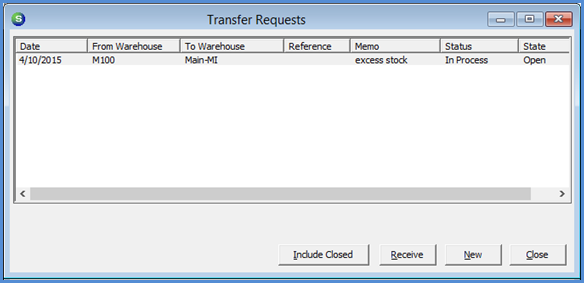
FRM 7040
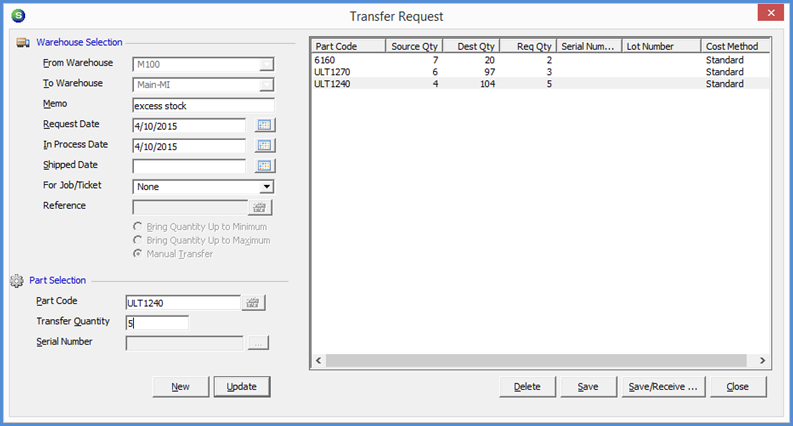
FRM 7041
Page 1 of 5 Next Page