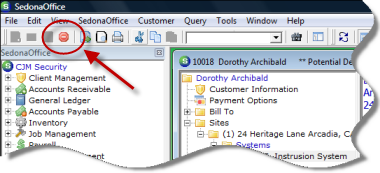
SedonaOffice 101 Function Buttons Delete Data
This button is used to Delete data and is only available where deletion of a data item is allowed by the application and the User has permissions to the delete the data type.
For example if a Customer Explorer record is being viewed and the User presses the Delete button, a message will be displayed asking the User if they are certain this is what they want to do. If the User does not have permissions to edit customer information, a message will be displayed that this function is not available. If the User does have the appropriate permissions and no transactions have been performed for the customer where entries have been recorded to the General Ledger, the deletion of the Customer will be allowed.
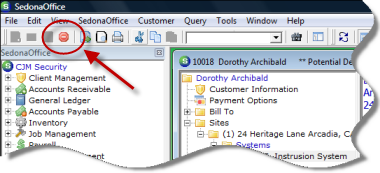
BTN 1002