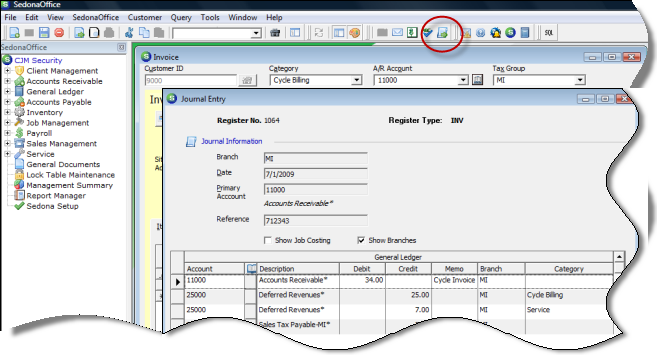
SedonaOffice 101 Function Buttons Journal
When the Journal for This Item option button is pressed, the Journal Entry made to the general ledger will be displayed for the item currently being viewed. In the example below, a customer invoice is being viewed; pressing the Journal for this Item button displays this journal entry for the invoice displayed.
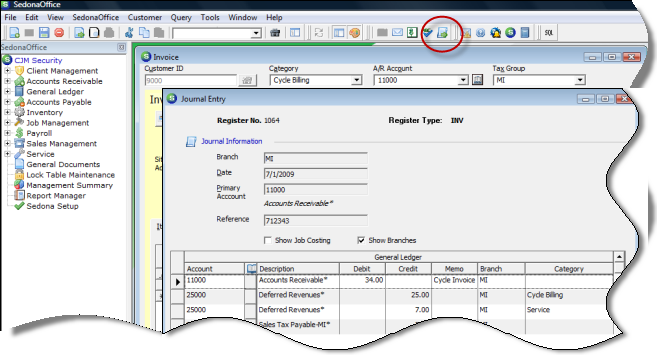
BTN 1017