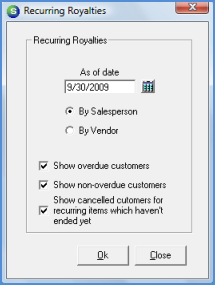
Report Manager General Ledger Reports
The Recurring Royalties Report is used to print a listing of all recurring royalties for either Salespersons or Vendors.
This report has a branch option; if multiple branches are selected, a new report will print for each unique branch.
Once the desired options have been selected, press the OK button to display the report in print preview mode.
Report Selections
As of Date - Enter the cut-off date for the report. All recurring royalties with a start date or an end date greater than this date will be excluded from the report.
By Salesperson - Select this option to list the recurring royalties for Salespersons.
By Vendor - Select this option to list the recurring royalties for Vendors.
Show Overdue Customers - If this option is selected, only past due customer royalties will be listed.
Show Non-Overdue Customers - If this option is selected on customers that are not past due will be listed.
Show Cancelled Customers for Recurring Items Haven't Ended Yet - Selecting this option will list recurring royalties for customers that have been cancelled but the recurring lines have not yet been cancelled.
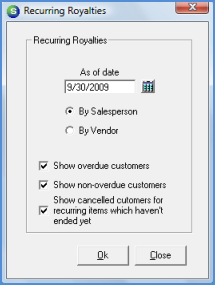
Report95