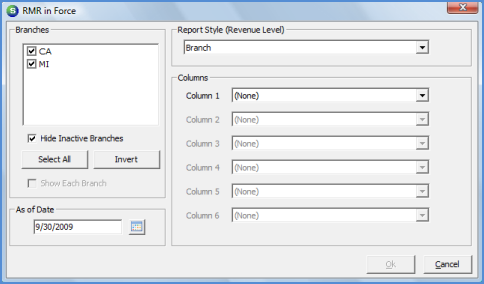
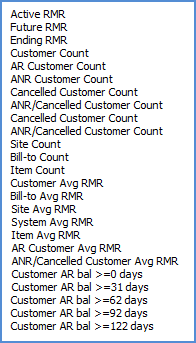
Report Manager Client Management Reports
Summary of RMR in Force-User Columns
The Summary of RMR in Force-User Columns Report is designed to print Active Recurring amounts and or counts based on several criteria items.
This report has a branch option; if multiple branches are selected, a new report will print for each unique branch.
Once the desired options have been selected, press the OK button to display the report in print preview mode.
Report Selections
Branches - The report default is to print data for all active Branches. If it is desired to print the data associated with one or multiple Branches, the User may select the checkbox to the left of each branch desired.
· Hide Inactive Branches - If data is not to be listed for inactive Branches, select this option.
· Show Each Branch - If this option is selected, a new page will begin with each unique Branch. Totals are printed after all data is printed for a Branch. The last page of the report will print Totals by Branch and a Grand Total for all Branches.
As of Date - Enter the cut-off date for the data to be displayed on the report.
Report Style - Make a selection from the drop-down list for the report style desired. The RMR amounts and/or counts will be totaled by the option selected. Available report styles are Branch, Customer (Commercial/Residential), Customer Type, EFT, Item, and System.
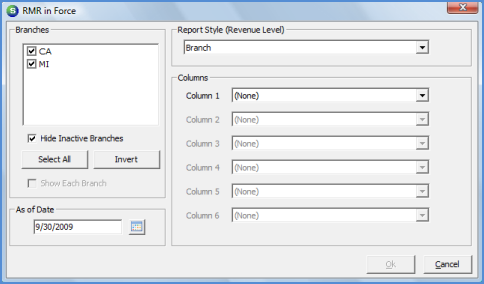
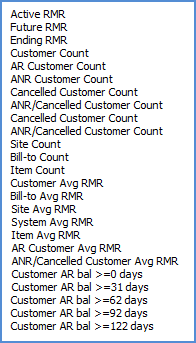
Report154 ss15798