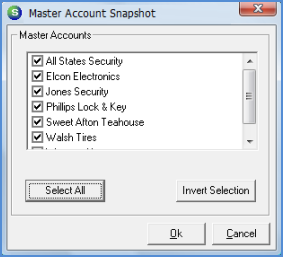
Report Manager Client Management Reports
The Master Account Snapshot* Report is designed to print information related to each Master Account as of the date the report is generated. The report prints a new page for each Master Account, contains a summary section listing total active RMR by Item Code and a section containing the Master Account Services/Rates default amounts.
Once the desired options have been selected, press the OK button to display the report in print preview mode.
Report Selections
Master Account - The report default is to select All Master Accounts. If report is to be produced for only certain Master Accounts, press the Invert Selection button then check the box to the left of each Master Account desired.
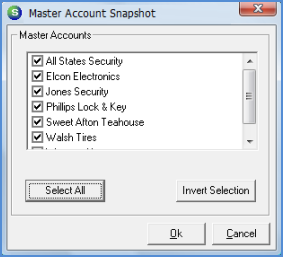
Report176