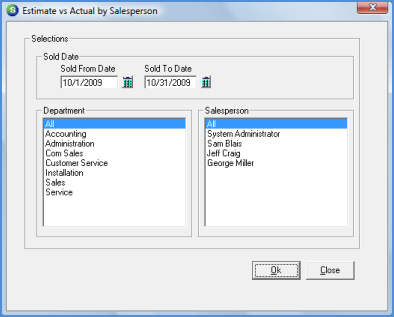
Report Manager Job Management Reports
Estimated vs Actual by Salesperson
The Estimated vs Actual by Salesperson Report is designed to print a listing of the estimated and actual costs for each Job within a specified Sold Date range. This report searches on the Sold Date field entered on the Job Work Order form. The costs displayed on the report are broken down into five columns; Parts, Labor, Commissions, Overhead and Other.
Once the desired options have been selected, press the OK button to display the report in print preview mode.
Report Selections
Sold Date - This option will default to the current month date range. If a different date range is desired the User may change the Sold From and Sold To Dates. This report searches on the Sold Date field entered on the Job Work Order form.
Department - The report default is to print data for all Departments. If it is desired to print the data associated with one or multiple Departments, the User may highlight the first Department, then depress the CTRL key and highlight additional Departments within the list. Each employee is assigned to a Department on the Employee record in SedonaSetup; the report will search for Job data linked to Salespersons assigned to the selected Departments.
Salesperson - The report default is to print data for all Salespersons. If it is desired to print the data associated with one or multiple Salespersons, the User may highlight the first Salesperson name, then depress the CTRL key and highlight additional Salesperson names within the list.
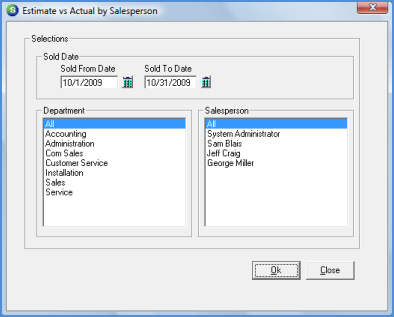
Report122