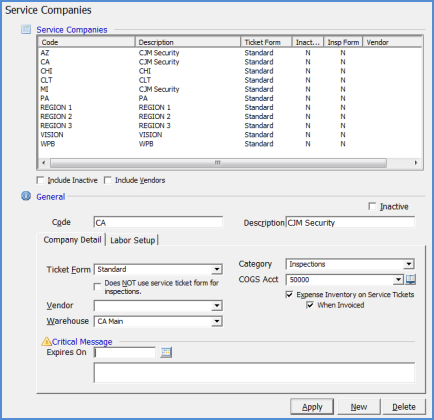
SedonaSetup Application Service Setup Tables/Options
|
Purpose: |
To define the companies that provide service to the customer; this list may include Service Providers (sub-contractors). |
|
Prerequisites: |
None |
|
Required or Optional: |
Required if using the Service Module |
Service Companies are used to identify which company is providing service for an installed system on a Service Ticket. If your company operates out of one office, you will only need to create one Service Company record. For companies operating under multiple branch offices, create a Service Company record for each branch office.
The Service Company description prints on the Service Ticket report. Technicians are assigned to a Service Company; this information may be used as a filter on the Service Appointment Summary and when scheduling technicians.
The Service Company setup is divided into two setup forms; Company Detail and Labor Setup. If you are using different general ledger accounts for each Service Company for the actual labor recorded on the Service Ticket, then you will be filling in the information on the Labor Setup form. If all Service Companies will use the same labor general ledger accounts, do not setup information on the Labor Setup form; the general ledger accounts used will be those set up on the Service Setup Defaults form. The data entry fields for each of the two setup forms are described on the following page.
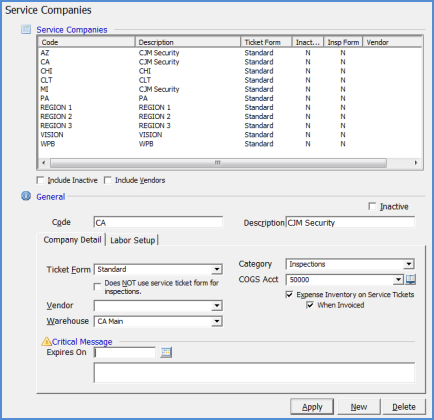
24174