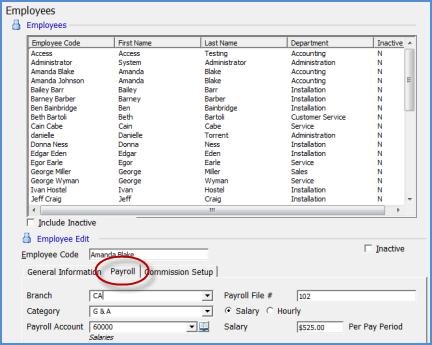
SedonaSetup Application Operations Setup Tables/Options
If your company has purchased the add-on Payroll Export option, you will need to enter information for each employee on your payroll into the Employee Payroll form.
Branch – From the drop-down list, select the primary branch to which the Employee is associated.
Category – Select the appropriate primary Category for the Employee from the drop-down list.
Payroll Account – Select the general ledger account number that will be used for posting the payroll expense for the Employee.
Payroll File# – Enter the Employee’s payroll file number used with your payroll company.
Salary or Hourly – Select the button that applies to the Employee.
Pay Rates – If the Employee is on Salary, enter the amount to be paid to the employee each payroll period. If the Employee is Hourly, enter the hourly rate for the Employee. If the Hourly Employee is paid overtime and you want SedonaOffice to automatically calculate overtime dollars, enter a rate in the Overtime Multiplier field. For example if the employee is paid time and a half for overtime hours worked, enter 1.5.
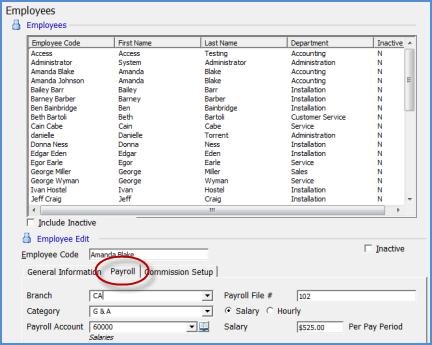
24156