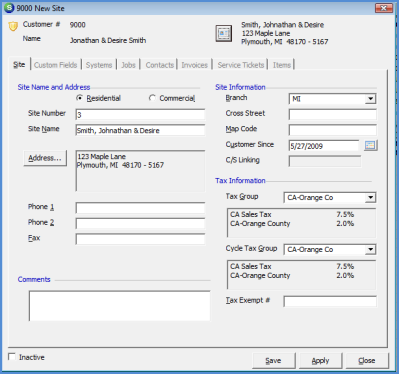
Client Management Additional Customer Data Entry Additional Sites
Additional Customer Data Entry (continued)
Additional Sites
If additional Sites need to be set up for the Customer, follow the instructions below. Additional Sites may be added to the Customer at any time.
1. From the Customer Explorer, highlight the Sites menu option. Right-click and select the New Site option.
2. A New Site form will be displayed. The information filled into the form will be that from the first site created for the customer. Modify the information for the new site being created then press the Save button located at the lower right of the New Site form.
Once the New Site has been saved, it will be added to the customer tree within the Customer Explorer.
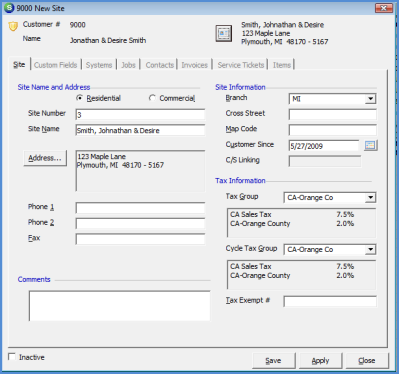
2054