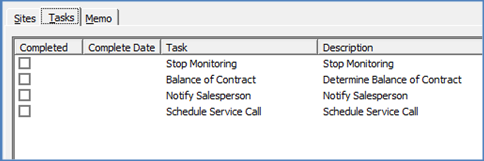
Client Management Cancellations Managing Cancellations
Completing Cancellation Tasks
As cancellation tasks are completed a User will return to the Cancellation Queue, open the appropriate Cancellation record and check off the completed tasks. Once a task is checked off, the date on which this was done will be displayed next to that particular task line. A Cancellation may not be completed until all of the Tasks have been checked off.
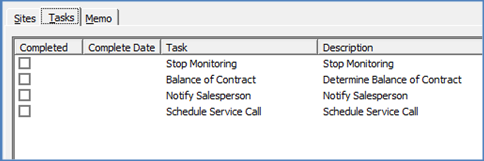
ss2314
Cancellation Follow-Up Dates
Users responsible for managing cancellations will frequently be visiting the Cancellation Queue. To stay on top of cancellation completion deadlines, when opening the Cancellation Queue the User may click on the column header in the Follow Up column; this will sort the Cancellation Queue in order of Follow Up date. The User may then focus on the Cancellation records that need immediate attention.
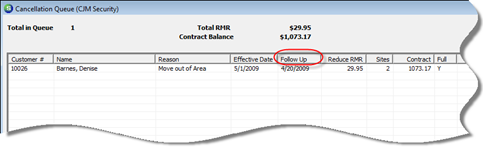
ss2314-1