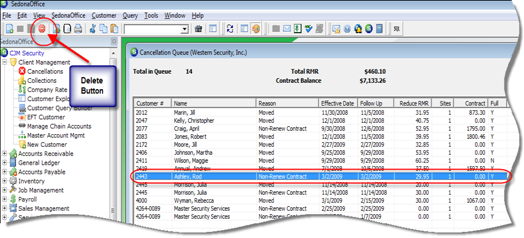
Client Management Cancellations Removing a Customer from Cancellations
Removing a Customer from the Cancellation Queue
If a customer is no longer going to be cancelled either by the customer’s choice or decision made by your company, the customer may be removed from the Cancellation Queue. If the customer’s recurring lines were previously manually cancelled, the User will need to delete the recurring line cancellations or setup new recurring lines.
To remove a customer from the Cancellation Queue, highlight the cancellation record in the Cancellation Queue then press the Delete button located on the application Function Button toolbar.
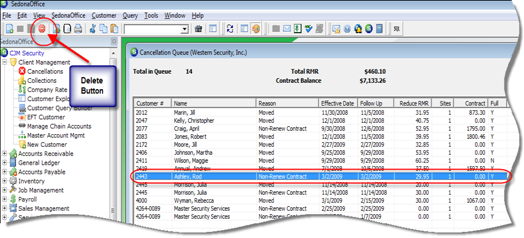
ss2317
The User will be presented with a confirmation message box asking if you are sure you want to delete the customer from the Cancellation Queue; press the Yes button to accept. The customer will be removed from the Cancellation.