Client Management Collections Collection Queue Function Buttons Add Collection Notes Button
Pressing this button will open a data entry form for entering collection notes related to customer. New notes are typed into the lower section of the form. Any previously saved collection notes that were entered for the customer while in the current collection queue will be displayed in the upper section of the form.
Users may enter an unlimited amount of information into the note. Each note is date/time and User stamped so it is not necessary to enter initials or name of the User entering the note. If notes are entered when the event occurs it is not necessary to enter date and time information into the note.
![]() Important Notes:
Important Notes:
1) Once a note is entered and saved it cannot be modified. Make certain the correct customer is highlighted for the note that is being entered.
2) If a customer is automatically moved from one Sequenced Collection Queue to another by the Auto Process Refresh, any notes entered for the customer in the previous Collection Queue are not displayed when viewing collection notes for the customer in the current Collection Queue. Historical collection notes may be accessed and viewed from the Customer Explorer / Notes menu tree option.
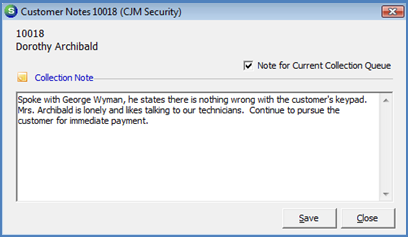
2012