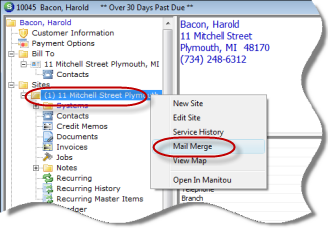
Client Management Mail Merge Generating a Template Letter - Customer Explorer
Site Mail Merge Letter
A Mail Merge letter may be generated from the Customer Explorer using a pre-designed template letter (see Creating a Template Letter). Depending on which Mail Merge fields are included in the letter template will depend on where the User will initiate the Mail Merge function.
1. If the letter template contains Customer and/or Site related Mail Merge fields, open a Customer Explorer record. Highlight a Site record from the customer tree; right-click and select the Mail Merge option.
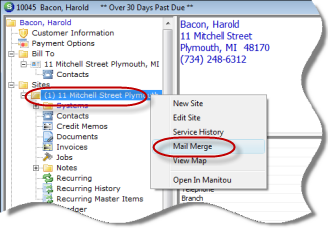
ss3150
2. The Windows File Explorer will open. Locate the template letter to be used then press the Open button.
3. In a few seconds a MSWord Document1 will display on the workstation windows tray. Double-click on the Document1 to view the generated Mail Merge letter.
.png)
ss3146-1