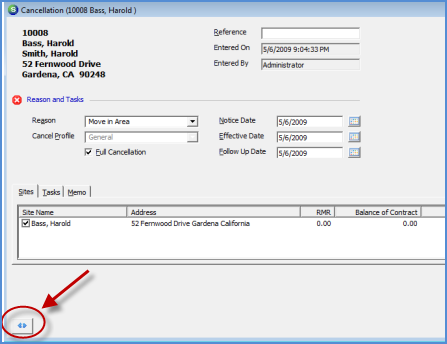
Client Management Mail Merge Generating a Mail Merge Letter - Cancellation Record
Mail Merge Letter for a Cancellation Record
A Mail Merge letter may be generated from a Customer Cancellation Record using a pre-designed template letter (see Creating a Template Letter).
Follow the steps below to generate a Mail Merge for a Customer Cancellation Record.
1. Navigate to the Client Management / Cancellations and open a Cancellation record.
2. Once the Cancellation record is displayed, press the Mail Merge button located at the lower left of the cancellation form.
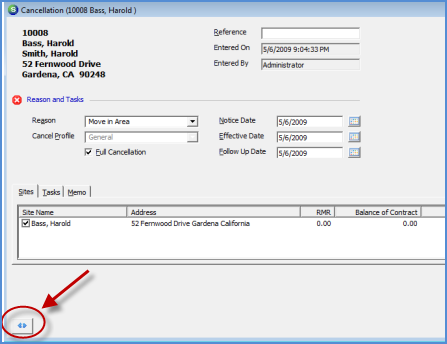
ss3129
3. The Windows File Explorer will open. Locate the template letter to be used then press the Open button.
4. In a few seconds a MSWord Document1 will display on the workstation windows tray. Double-click on the Document1 to view the generated Mail Merge letter.
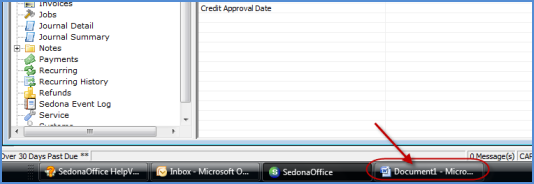
ss3146-1