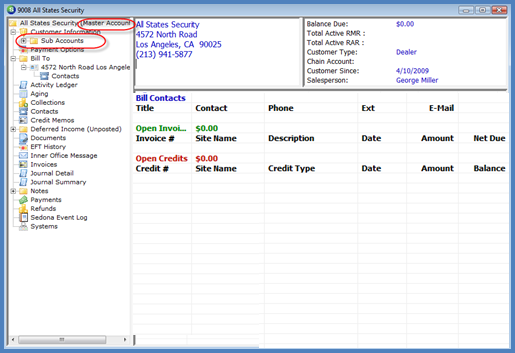
Client Management Master Account Management Master Account Customer Explorer
Master Account Customer Explorer
Working with Master Accounts and Subaccounts within the Customer Explorer is a different than working with a regular Customer/Site account. Notice on the Master Account Customer Explorer there is not a Site customer tree option; a new menu tree option labeled Sub Accounts is listed below the Customer Information tree option. When highlighting the Sub Accounts menu tree option, a list of all Sub Accounts and their Sites is listed in the Active Pane. To work with a Subaccount, double-click on the desired record in the Active Pane.
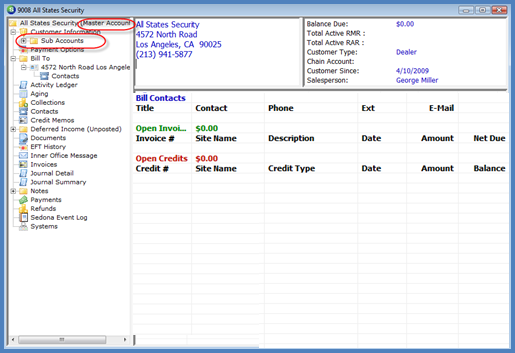
ss3340