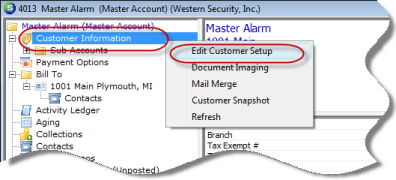
Client Management Master Account Management Setting Up Master Account RMR Rates
Setup Master Account RMR Rates
Once a Master Account has been created, you may setup a list of default rates to be used when creating new Recurring Lines for one of the Subaccounts. Follow the instructions below.
1. Open the Master Account for which default RMR rates will be setup.
2. From the customer tree, highlight the tree option Customer Information; right-click and select the Edit Customer Setup option.
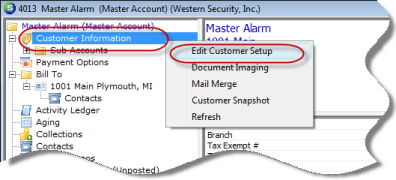
ss3354-1
3. The Customer Setup form will be displayed. Click on the Master Account Setup tab.
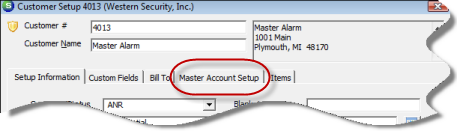
ss3354-2
4. Two additional tabs will be displayed; Sub Accounts and Setup Services and Rates. Click on the Services and Rates tab.
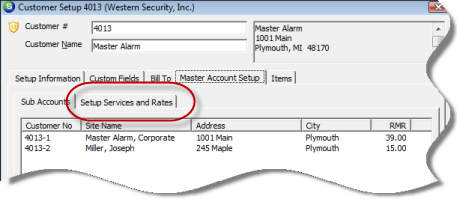
ss3354-3