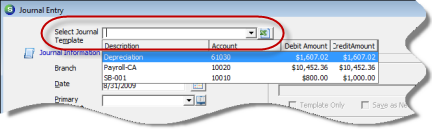
General Ledger Journal Entry Using a Journal Template
Using a Journal Template
To use Journal Template, follow the instructions below.
1. Navigate to the General Ledger module from the Main Application Menu and select the Journal Entry option.
2. The Journal Entry form will be displayed. In the Header area, press the drop-down arrow to the right of the Select Journal Template. Select the desired Journal Template from the list displayed.
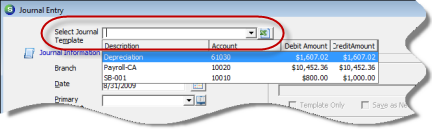
ss5238
3. Once a Journal Template is selected, the Journal Entry form will fill in with the information saved on the Template. In the Header area, select the Posting date in the Date field and enter a description in the Reference field. Make any necessary changes to the Body of the Journal Entry form. When finished, press the OK button located at the lower right of the form.
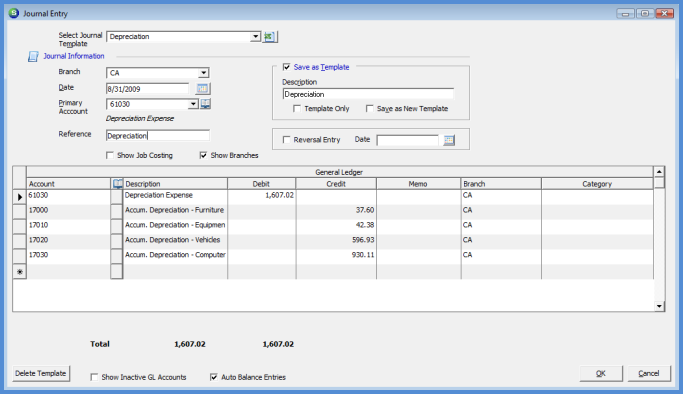
ss5238-1