General Ledger Journal Entry Delete a Journal Template
Delete a Journal Template
If a Journal Template will no longer be used, the User may delete the Template record. To delete a Journal Template, follow the instructions below.
1. Navigate to the General Ledger module from the Main Application Menu and select the Journal Entry option.
2. The Journal Entry form will be displayed. In the Header area, press the drop-down arrow to the right of the Select Journal Template. Select the desired Journal Template to be deleted from the list displayed.
3. Press the
Delete Template button ![]() located at the lower left of the Journal Entry
form. The User will be presented with a confirmation message;
press the Yes button to proceed with the deletion.
located at the lower left of the Journal Entry
form. The User will be presented with a confirmation message;
press the Yes button to proceed with the deletion.
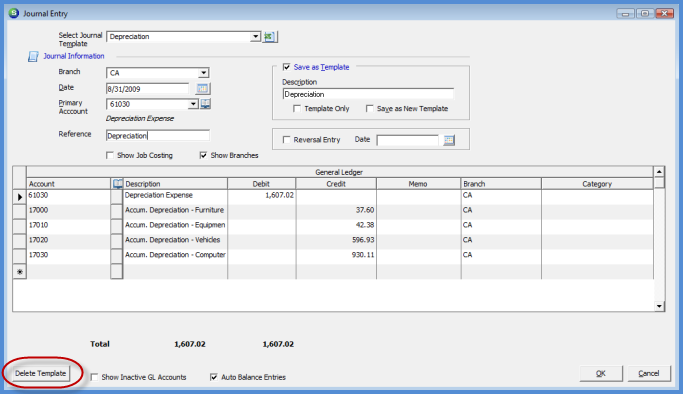
ss5240
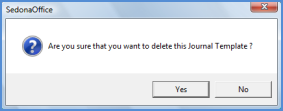
5013