General Ledger Journal Entry Delete a Journal Entry
Delete a Journal Entry
Only Journal Entries manually created may be deleted provided the original posting date is in an Accounting Period where the status is set to Open or Re-Open and the User has the appropriate User permissions to do so.
![]() Before deleting a Journal Entry, make certain
this is what you really want to do; deleting a Journal Entry is
permanent.
Before deleting a Journal Entry, make certain
this is what you really want to do; deleting a Journal Entry is
permanent.
1. Navigate to the General Ledger module from the Main Application Menu and select the Account Register option.
2. Locate the Journal Entry to be deleted; select the G/L Account from the Account Code field drop-down list. Once the Journal Entry is located in the list, double-click on the Journal Entry line to open the Journal Entry Detail.
3. Once the Journal Entry detail form is displayed, press the Delete button from the Function Button Toolbar. The User will be presented with a confirmation message; press the Yes button to proceed with the deletion.
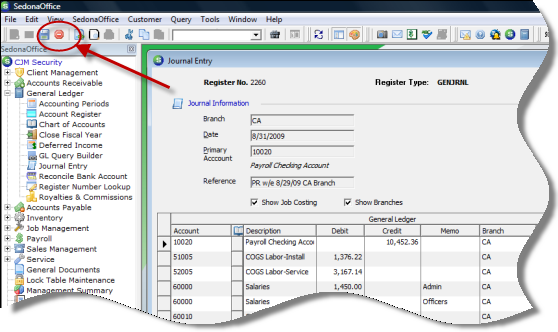
ss5246
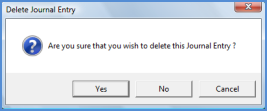
5003