Journal Entry Overview
The majority of Journal Entries posted to the General Ledger are performed automatically when a transaction is saved by a User. Nearly every company will still need to create manual journal entries as a part of normal bookkeeping such as depreciation, payroll, accruals, etc..
Control Accounts
Within the SedonaOffice setup tables are several GL Accounts which are Control Accounts used for posting transactions "behind the scenes". These a considered "sacred" accounts and manual Journal Entries should never be posted to any of these accounts. If a User was to post a manual Journal Entry to any of these accounts, your company will not be able to balance SedonaOffice transactional reports to the General Ledger. All of the SedonaOffice reports extract data from the GL Register depending on the transactions posted by Users. These transactional reports do not include manual Journal Entries. If your company finds it needs to make an adjusting entry into any of the Control Accounts, please contact the SedonaOffice Support department for assistance on how to accomplish the desired result.
A listing of Control Accounts is listed below and on the following page.
![]() After reviewing
all the areas where control accounts exist, it is a good idea to
make a listing of your company's control account numbers to
reference when considering creating manual Journal Entries.
After reviewing
all the areas where control accounts exist, it is a good idea to
make a listing of your company's control account numbers to
reference when considering creating manual Journal Entries.
Two main areas of Control Account numbers are found in SedonaSetup GL Account Defaults for AP and GL Account Defaults for AR. There is one exception to the rule of not creating a manual Journal Entry into control accounts. Bank Accounts; the beginning bank account balance entered with the initial Trial Balance JE load and Payroll Journal entries are allowable.
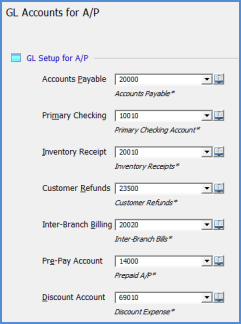

ss5210 ss5210-1