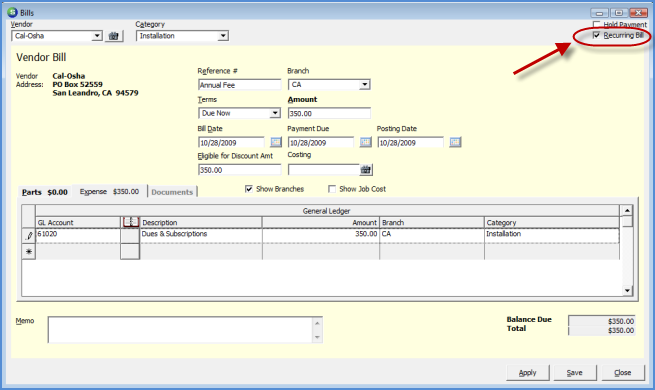
Accounts Payable Recurring Items Recurring Bills
Recurring Bills are used to setup Bills that are paid on a particular frequency. Once the initial recurring bill is created, a User will generate (usually monthly) all the recurring bills. If the bill amount varies each time, such as in the case of a utility bill, the amount may be modified once the recurring bill is generated. These recurring items are viewable from the Recurring Items menu option of the Accounts Payable menu.
Follow the instructions below to setup a Recurring Bill.
1. The User may enter a new Recurring Bill either from Accounts Payable/Bills or from the Vendor Explorer and right-clicking on the Bills tree option and selecting New Bill.
2. Once the Bill form is displayed fill in the required and optional information. Select the Recurring Bill option in the upper right area of the Bills form.
3. Press the Save button located at the lower right of the Bills form.
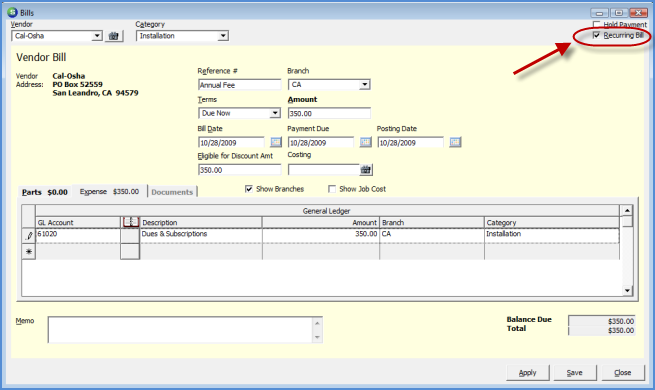
ss6051.1