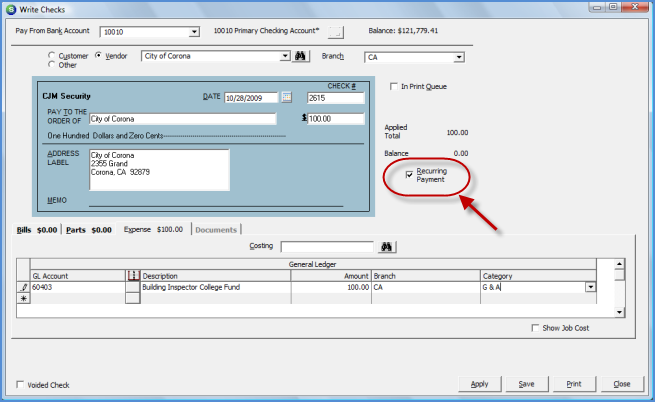
Accounts Payable Recurring Items Recurring Payments
Recurring Payments are typically used for items that are automatically debited from your bank account. Recurring payments are setup using the Write Checks function and selecting the Recurring Payment option at the time of manually writing a check.
Follow the instructions below to setup a Recurring Bill.
1. The User may enter a new Recurring Payment either from Accounts Payable/Write Checks or from the Vendor Explorer and right-clicking on the Payments tree option and selecting New Payment.
2. Once the Write Checks form is displayed fill in the required and optional information. Select the Recurring Payment option located on the right side of the Write Checks form.
3. The User may select the In Print Queue option if this check is to be printed at a later time or press the Print button located at the lower right of the Write Checks form to print now.
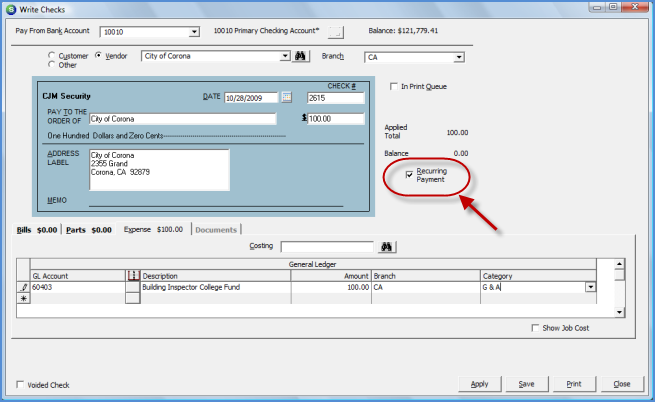
6008.1