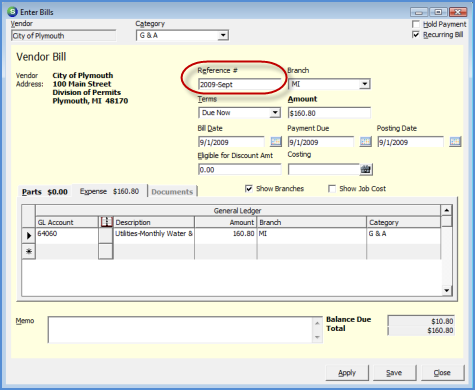
Accounts Payable Recurring Items Generate Recurring Bills
Generate Recurring Bills (continued)
3. The Enter Bills form will be displayed. Enter a Reference Number. If the amount of the bill is different than the amount generated, the User may change the amounts.
4. If a document needs to be attached to the Bill, press the Apply button then navigate to the Documents tab and either scan in and attach a document or add an existing saved document. If no documents are being attached, proceed to step number 5.
5. When finished, press the Save button located at the lower right of the Enter Bills form. The Bill is now saved to the Vendors list of open bills.
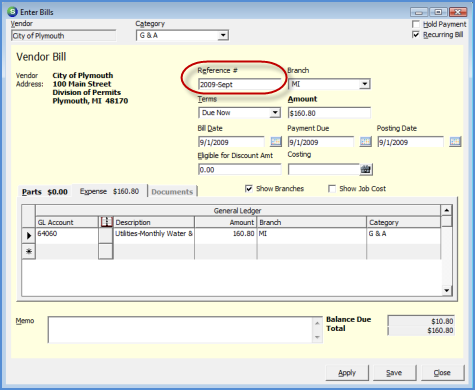
6011.1