Accounts Payable Recurring Items Delete Recurring Items
If a Recurring Bill or Recurring Payment will no longer be used, the User may delete the Recurring Item.
To delete a Recurring Item, follow the instructions below.
![]() Deleting a Recurring Item is
permanent! Make certain this is what you want to do.
Deleting a Recurring Item is
permanent! Make certain this is what you want to do.
1. Navigate to the Main Application Menu and select the Recurring Items option from the Accounts Payable module.
2. The Recurring Item form will be displayed. Highlight the Recurring Bill or Recurring Payment to be deleted.
3. From the Main Application Function Button Toolbar press the Delete button. A confirmation message will be displayed asking the User if they are certain they want to delete the Recurring Item; press the Yes button to proceed with the deletion.
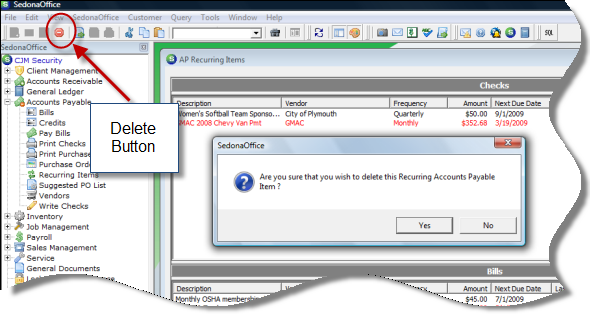
ss6060