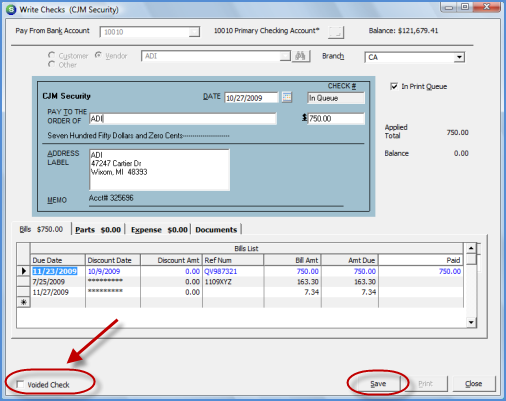
Accounts Payable Void a Check Prior to Printing
Void a Check Prior to Printing
Follow the instructions below to void an Accounts Payable Check prior to being printed.
1. Navigate to the Main Application Menu and select Accounts Payable/Print Checks. The Print Checks list will be displayed.
2. Double-click on the check to be voided.
3. The Write Checks form will be displayed. In the lower left corner of the check, select the option Voided Check then press the Save button located at the lower right of the Write Checks form.
4. The Void Check confirmation message will be displayed; press the Yes button to complete the voiding of the check.
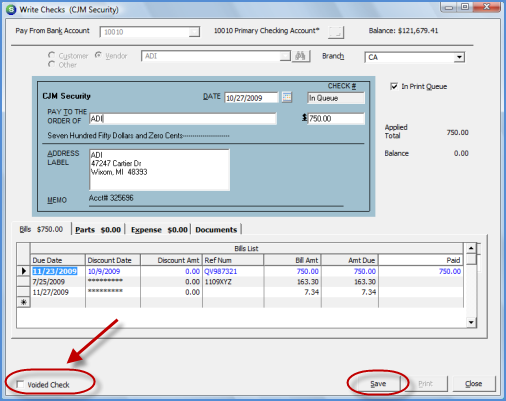
ss6095.1
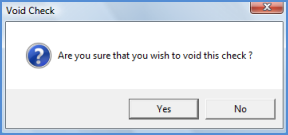
6022