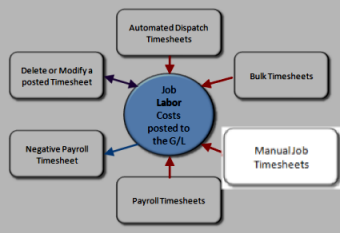
Job Management Job Costing Labor Costs
Labor Costs (continued)
Manual Job Timesheets
Labor hours and dollars may be applied to Jobs by opening a Job record and entering the Timesheet. Timesheets may be entered on a daily basis, at the end of a work week or a pay period; this depends on what your company finds the most practical to use. Just keep in mind, if Timesheets are not entered on a daily basis, your Jobs will not reflect actual Labor Costs until the Timesheets are entered and saved. If a Job is going over budget on hours/dollars, you may not realize this until days or weeks later.
The Labor costs that are applied to Jobs are determined by the rates set up for your Installers in SedonaSetup (Installers setup table). The labor rate entered in the Installer setup may be the same burdened labor rate that is used when preparing customer quotes or the actual labor rate the Installer is paid. If using the Installer actual labor rate, your company has the option of applying Overhead dollars to the Job when timesheets are posted. See the Overhead topic for more information on how to use this function in your Job Costing.
If your company is using Payroll Timesheets, Manual Job Timesheets would never be used.
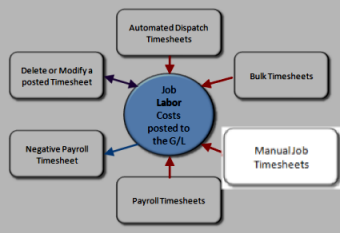
ss10028
Page 1 2 3 4 5 6 7 8 9 10 11 12 13 Page 4