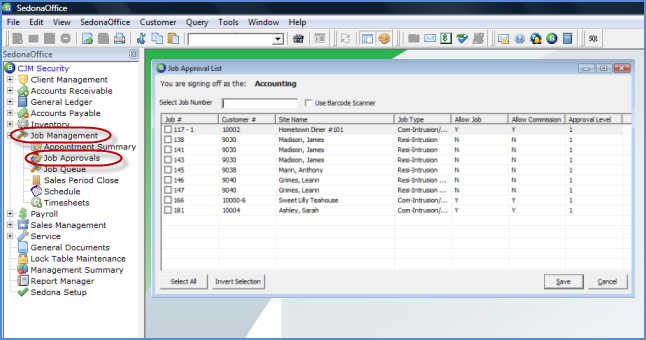
Job Management Job Processing Tools Job Approvals
Job Approval Process
The Job Approvals form will only be displayed if your company has activated Job Approval Processing in the Job Management Setup Processing form within SedonaSetup. Approval Groups are first created in SedonaSetup. Once a list of Approval Groups is created the required approval groups are linked to the Job Types where your company wants to use an approval process. Each approval entered on the Job Type setup has the option of allowing Job Processing and/or allowing Commission Processing. A job may not be processed until the approval flagged for Allow Job Processing has been signed off by the appropriate staff member. If a Job has not been approved for processing, Users will not be able to schedule or create purchase orders for the Job.
Once new Jobs requiring one or more Approvals have been created, they will display in the Job Approval List. Users with Approval permissions will access this list from Job Management/Job Approvals menu option. The User will be presented with a list of all Jobs requiring approval. After reviewing the list, the User may open the Jobs from the Job Queue, review the Job information, then approve the Job either from the Job record (see approving a Job for instructions) or by returning to the Job Approval List and selecting the checkbox to the left of the Job and pressing the Save button located at the lower right of the Job Approval List form.
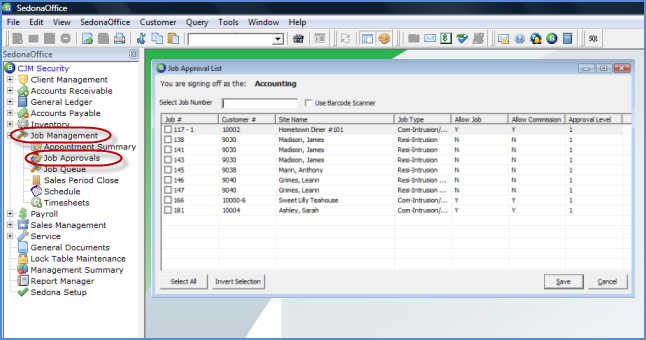
10034