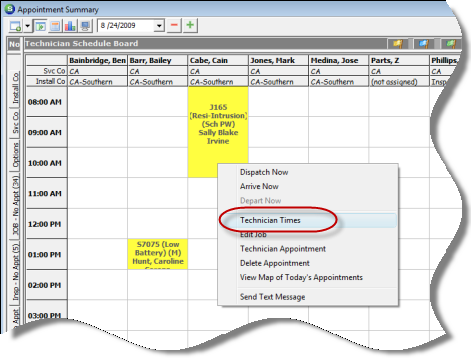
Job Management Job Processing Tools Job Timesheets Dispatch Timesheets
Dispatch Timesheets
Dispatch Job from the Appointment Summary - Manual Dispatching
If your company is entering timesheets after the work has been performed by the Installer, follow these instructions.
To manually dispatch an Installer Appointment, follow the steps listed below.
1. From the Main Application Menu navigate to Job Management and select the Appointment Summary menu option.
2. The Appointment Summary will be displayed. Highlight the Job Appointment in the Technician Schedule Board area; right-click then select the Technician Times option.
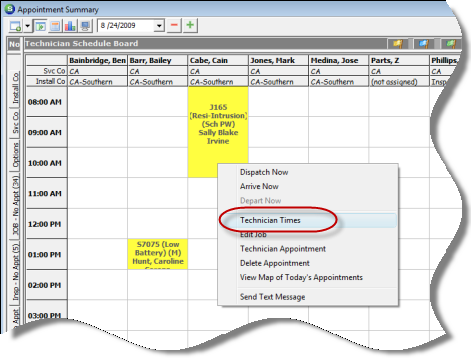
ss10726