Sales Management Prospects Prospect Form Definitions
Definitions of the Prospect Form (page 7)
Prospect Form Function Buttons (continued)
![]() Import
Button - This function button is only
available when creating a new Prospect. This option is used
to import information from an Outlook Contact into the Prospect
form. Pressing this button will open the Outlook Contacts
form. The User will select a name from the contact list then
press the Save button. Many of the fields from Outlook Contact
information will automatically fill into the Prospect
form.
Import
Button - This function button is only
available when creating a new Prospect. This option is used
to import information from an Outlook Contact into the Prospect
form. Pressing this button will open the Outlook Contacts
form. The User will select a name from the contact list then
press the Save button. Many of the fields from Outlook Contact
information will automatically fill into the Prospect
form.
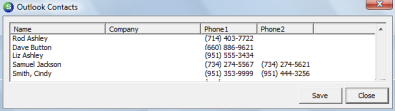
9002
![]() Apply
Button - This button is used to save
information. If a new Prospect is being entered and the User
presses the Apply button before filling in all required fields, the
User will be notified with a message box indicating which field
information is missing.
Apply
Button - This button is used to save
information. If a new Prospect is being entered and the User
presses the Apply button before filling in all required fields, the
User will be notified with a message box indicating which field
information is missing.