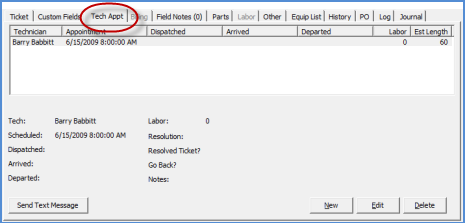
Service Service Ticket Overview Technician Appointment Form
Tech Appt (Technician Appointment) Form Definitions
The Tech Appt form serves multiple purposes. From this form the following functions may be performed:
Schedule Technician Appointments - Appointments are schedule by pressing the New button located at the lower right of the form.
Edit Technician Appointments - Appointments may be edited by highlighting an appointment then pressing the Edit button located at the lower right of the form or by double-clicking on a listed appointment.
Delete Technician Appointments - An appointment may be deleted by highlighting the appointment then pressing the Delete button located at the lower right of the form. Only Appointments that have not been dispatch may be deleted. If dispatch times have been entered and the User needs to delete the appointment, the appointment must first be edited to remove any dispatch times.
Enter Technician Dispatch Times - Technicians may be dispatch in real time or at a later time by highlighting an appointment, right-clicking and selecting the desired dispatching option.
Send a Text Message to the Technician - When the Send Text Message button is pressed, Ticket information is sent to the text address set up on the Technician record within SedonaSetup.
View Scheduled and Completed Technician Appointments
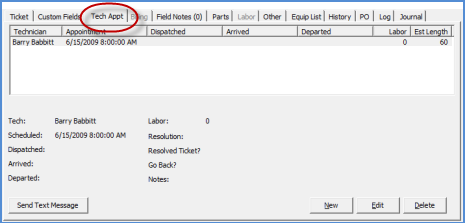
8002