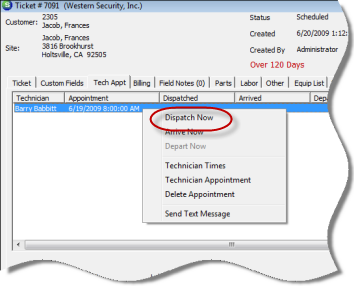
Service Service Ticket Overview Creating & Processing Service Tickets
Creating and Processing Service Tickets (page 10)
Live Dispatching from the Tech Appt Form of the Service Ticket
Technician is on the way to the Appointment
Open the Service Ticket being dispatched, navigate to the Tech Appt form. Highlight the appointment being dispatched; right-click and select the Dispatch Now option.
Technician has arrived to the Appointment
Open the Service Ticket being dispatched, navigate to the Tech Appt form. Highlight the appointment being dispatched; right-click and select the Arrive Now option.
Technician has completed the Appointment and is departing
Open the Service Ticket being dispatched, navigate to the Tech Appt form. Highlight the appointment being dispatched; right-click and select the Depart Now option.
When viewing the Appointment Summary, the background color of the appointment will change as the Technician is Dispatched, Arrived and Departed.
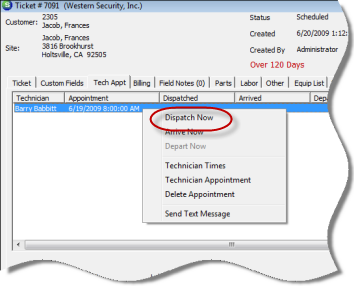
Page 1 2 3 4 5 6 7 8 9 10 11 12 13 14 15 16 17 18 19 ss8089