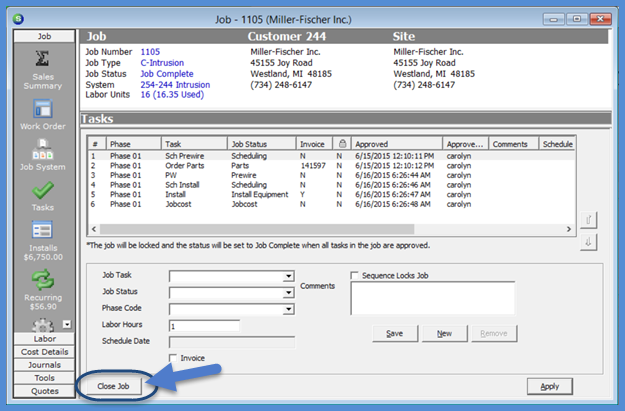
Job Management Job Invoicing Hold Back Invoicing
Creating a Hold Back Invoice during Job Closing
If amounts were withheld from Job Invoices for Hold Back purposes and no manual retention invoices were created, when closing the Job, you will be prompted to enter the information for creating and posting the Retention (Hold Back) Invoice. You will not be able to close the Job without generating the Retention (Hold Back) Invoice.
Note: All Job Tasks must be approved and all materials reconciled to be able to close the Job.
1. Open the Job to be closed.
2. From the Job toolbar, click the Tasks button. At the lower left of the Tasks form click the Close Job button.
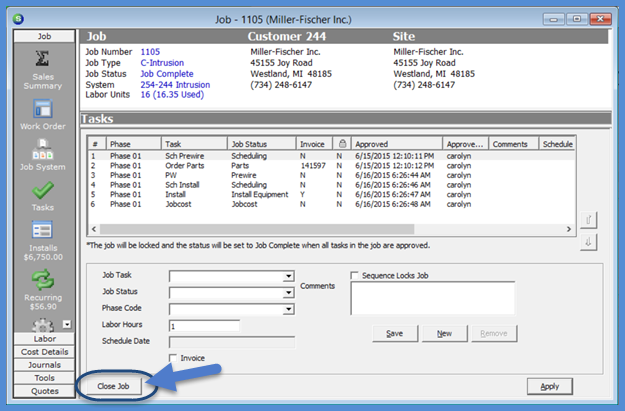
11334
Page 1 of 4 Next Page