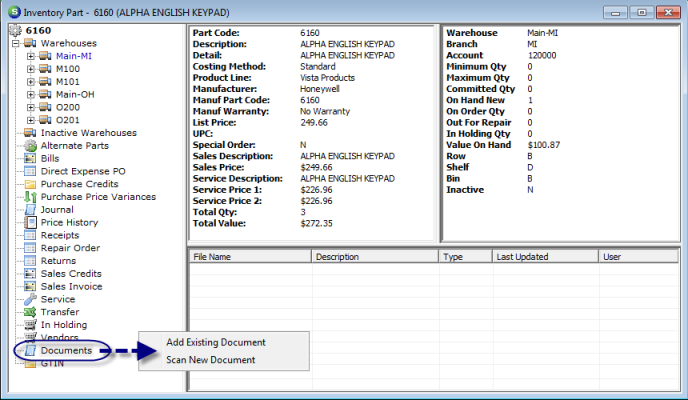
Client Management SedonaDocs Part Documents
Existing Documents and Scanned Documents may be attached to an Inventory Part. To add a document to a Part, follow the instructions below.
1. Open the Part where a document will be attached.
2. Once the Part record is open, select the Documents option from the Part tree.
3. Right-click on the Documents option; two options are available: Add Existing Document and Scan New Document. Depending on which option is selected, follow the link below for step by step instructions.
·If selecting the Add Existing Document option, continue by following the instructions for Adding General Documents steps 2 through 5.
Once the document has been uploaded, it will be displayed in the Part Documents list within the Part Explorer.
·If selecting the Scan New Document option, continue by following the instructions for Scanning General Documents steps 2 through 6.
Once the document has been uploaded, it will be displayed in the Part Documents list within the Part Explorer.
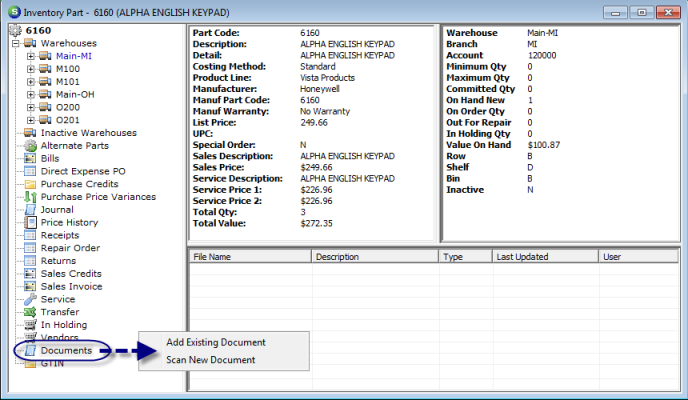
7000