.png)
Client Management SedonaDocs Part Receipt Documents
Existing Documents and Scanned Documents may be attached when receiving a Purchase Order. To add a document to a Purchase Order receipt, follow the instructions below.
1. While in the Parts Receipt form, once all information has been entered for the receipt, click on the Apply button at the lower right of the receipt form.
.png)
3280
2. Navigate to the Documents tab on the receipt form, click on the New button at the lower right of the form. You may then click on either the Add or Scan [Document] button.
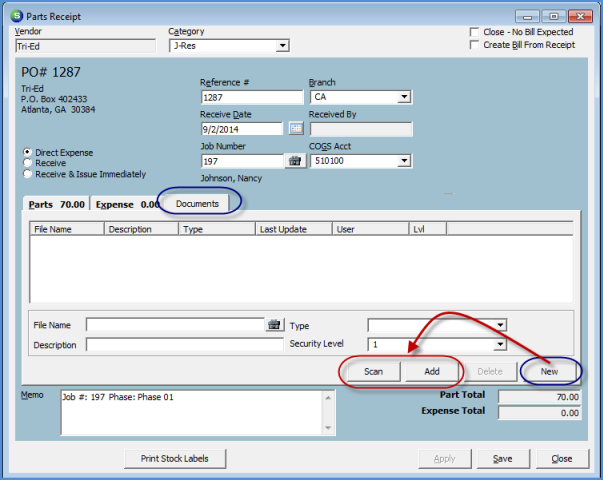
3280-01
3. Depending on which option is selected [Add or Scan], follow the link below for further instructions.
Add Existing Document Scan New Document